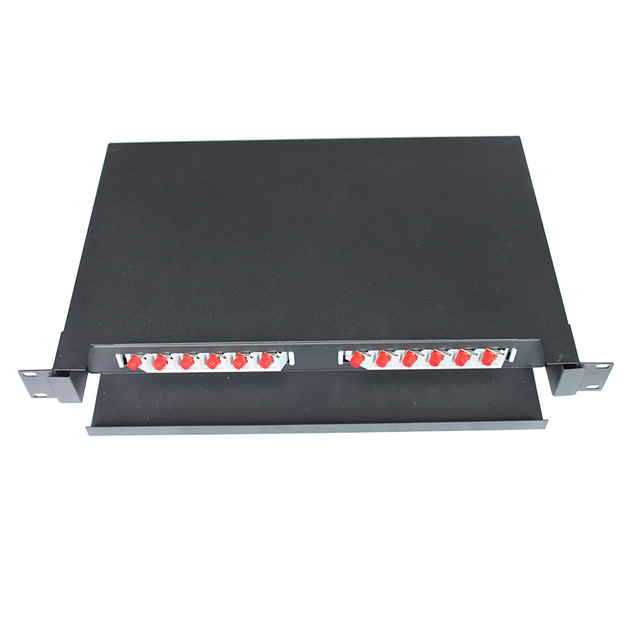A messy network causes confusion, downtime, and expensive repairs. How do professionals keep cables organized and networks running smoothly?
Patch panels are essential for structured cabling. They simplify management, reduce clutter, and make troubleshooting easier.
In this post, you'll learn what patch panels are, why they matter, and where they are commonly used.
What Is the Purpose of Patch Panels?
Definition and Functionality
A patch panel acts as a central hub for network cables. It connects various devices, making management and troubleshooting easier. Instead of running multiple long cables directly to a switch, you link them to a patch panel first.
What Does a Patch Panel Do in a Network?
Organizes network connections in one place
Reduces cable clutter and tangling
Simplifies maintenance and future expansions
A patch panel doesn’t process data like a switch or router. It simply routes cables efficiently, ensuring a neat and accessible setup.
Key Components of a Patch Panel
| Component | Function |
| Ports | Connection points for network cables |
| Rear Cable Connections | Securely fasten cables from wall outlets |
| Front Patching Area | Connect devices via shorter patch cables |
Types of Patch Panels
Patch panels come in different types, depending on the network and data requirements.
Twisted-Pair Copper Patch Panels
These support Ethernet networks, handling speeds from Cat5e (1 Gbps) to Cat6a (10 Gbps). Offices and homes use them for wired internet setups.
Fiber Optic Patch Panels
Designed for high-speed data transmission, they use single-mode (long-distance) and multimode (shorter-distance) fiber cables. Data centers and telecom networks rely on them for efficiency.
Coaxial Patch Panels
Used in AV systems, cable TV, and security networks, these panels organize coaxial cables. They help distribute signals cleanly without interference.
Modular vs. Fixed Patch Panels
Modular: Supports interchangeable keystone jacks for flexibility. Great for expanding networks.
Fixed: Pre-configured ports, best for consistent, structured cabling. More durable but less adaptable.
Each type has specific benefits. The right choice depends on the network's size, speed, and flexibility needs.

The Core Purpose of Patch Panels in Networking
Organizing and Managing Network Cables
Patch panels keep network wiring centralized. Instead of cables running everywhere, they all connect in one structured place.
Messy cabling causes headaches. It leads to tangles, misrouting, and accidental disconnections. A patch panel prevents this by keeping things neat and easy to track.
Labeling matters. Each port gets a clear tag, so technicians know exactly where a cable leads. This makes maintenance simpler and reduces mistakes.
Enhancing Network Maintenance and Troubleshooting
Network issues happen. When they do, a patch panel makes identifying and fixing problems much faster.
Instead of tracing cables through a chaotic setup, technicians can quickly find the correct connections. Less time searching means less downtime.
Need to modify the network? A patch panel lets you swap cables easily without disrupting the entire system.
Improving Network Scalability and Future-Proofing
Businesses grow. So do networks. A patch panel makes expansion effortless.
Adding new devices? No need to rerun long cables. Just connect them to the existing patch panel.
Structured cabling lasts. A well-organized network ensures efficiency for years, reducing costly overhauls.
Protecting Network Infrastructure and Reducing Wear
Direct connections to switches put stress on cables. Over time, constant plugging and unplugging weakens them.
Patch panels act as a buffer. They take the strain, preserving the integrity of main network cables.
Less wear means fewer replacements. That saves money on hardware and maintenance in the long run.
| Benefit | Impact |
| Centralized cabling | Easier management, less clutter |
| Labeled connections | Faster troubleshooting, fewer errors |
| Scalability support | Simple expansion without major rewiring |
| Reduced cable stress | Longer cable lifespan, lower replacement costs |
How Patch Panels Contribute to Network Performance
Do Patch Panels Improve Internet Speed?
Some believe patch panels slow networks. But do they? No. Patch panels don’t boost or reduce internet speed. They organize cables, not process data.
What actually affects network performance? These factors:
| Factor | Impact on Network Performance |
| Cable Quality | Poor-quality cables weaken signals and cause slow connections. |
| Cable Length | Longer cables create resistance, leading to potential delays. |
| Termination | Badly terminated cables increase interference and packet loss. |
Signal Integrity and Data Transmission
Patch panels don’t amplify signals, but they protect and preserve them. They keep cables secure, reducing physical strain and data loss.
To maintain signal quality:
Use high-quality cables (Cat6, Cat6a, or fiber for high-speed networks).
Limit cable length to avoid excessive resistance.
Terminate cables properly using the right tools and connectors.
Avoid sharp bends that can weaken signals.
A well-managed patch panel setup keeps connections strong, stable, and interference-free, ensuring smooth data transmission.
How to Choose the Right Patch Panel for Your Network
Key Considerations
Picking the right patch panel isn’t just about plugging in cables. Think about these factors before deciding:
Number of Ports
How many devices connect now? How many later? A 24-port panel works for small setups. Large networks? Go for 48 or more.
Cable Type Compatibility
Not all panels support the same cables. Match your network needs:
| Cable Type | Best For | Common Categories |
| Ethernet | Homes, offices, small businesses | Cat5e, Cat6, Cat6a |
| Fiber Optic | High-speed, long-distance links | Single-mode, multimode |
| Coaxial | AV, telecom systems | RG6, RG59 |
Rack-Mounted vs. Wall-Mounted
Shielded vs. Unshielded
Best Patch Panel Selection for Different Use Cases
Enterprise and Data Centers
Large setups need modular, high-density patch panels. They allow quick changes and future expansion. Fiber optic panels handle high-speed traffic best.
Small Business and Home Networks
A simple 24-port Ethernet patch panel works. Wall-mounted designs help save space. Keystone patch panels offer flexibility.
High-Speed and High-Density Environments
Data-intensive applications? Fiber optic patch panels are a must. Look for LC or SC connectors. Shielded Ethernet panels prevent interference in industrial settings.
Best Practices for Installing and Maintaining a Patch Panel
Installation Process
Setting up a patch panel isn’t complicated, but mistakes can cause major headaches. Let’s go step by step.
Tools and Materials Needed
Gather these before starting:
Patch panel – Choose one that fits your network setup.
Ethernet cables – Ensure proper length and category (Cat5e, Cat6, Cat6a).
Cable tester – Verifies correct wiring.
Punch-down tool – Secures cables into terminals.
Wire stripper – Removes insulation without damaging wires.
Label maker – Helps with future troubleshooting.
Step-by-Step Installation Guide
Mount the patch panel – Fix it on a rack or wall.
Prepare cables – Strip off the outer sheath without damaging wires.
Arrange wires by color – Follow T568A or T568B wiring standard.
Punch down each wire – Secure it into the patch panel’s terminals.
Label connections – Makes future maintenance easier.
Test the connections – Use a cable tester to ensure everything works.
Common Mistakes to Avoid
Skipping cable management – Messy wiring makes troubleshooting harder.
Punching down wires incorrectly – Can cause weak or failed connections.
Forgetting to label – Leads to confusion when making changes.
Ignoring strain relief – Loose cables can pull free over time.
Maintenance and Troubleshooting Tips
A well-maintained patch panel saves time and prevents costly issues. Here’s how to keep it in top shape.
How to Properly Label and Document Connections
Use clear, durable labels for each port.
Keep an updated diagram of all connections.
Document changes immediately to avoid confusion later.
Best Practices for Routine Inspections and Cable Management
Check for loose connections – Re-seat any loose wires.
Inspect cables for damage – Replace any frayed or bent wires.
Keep cables organized – Use Velcro ties instead of zip
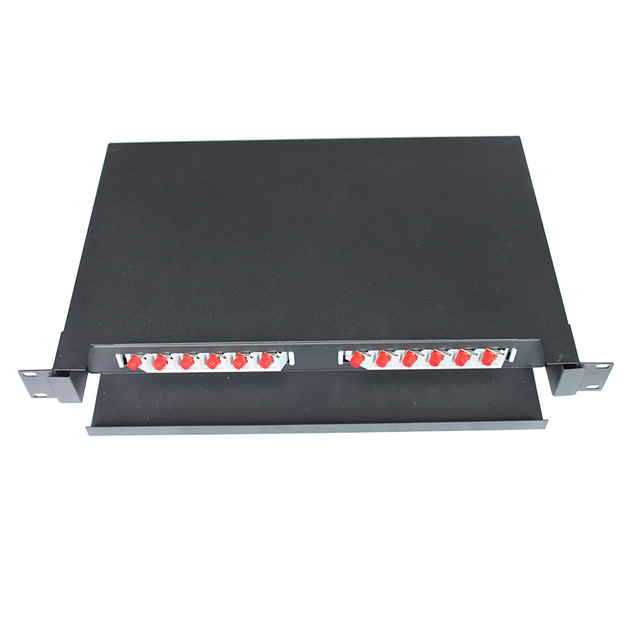
Summary of the Key Benefits of Using a Patch Panel
Why Patch Panels Are a Valuable Investment for Structured Cabling
Patch panels serve as a centralized location for managing network cables. They help reduce the chaos of tangled wires and improve overall organization. This makes troubleshooting faster and easier. By labeling ports, patch panels provide a clear map of where each cable connects. This structure benefits businesses and home users alike by improving efficiency and security.
Patch panels also offer flexibility for future network growth. As your network needs expand, adding new devices or making changes is simple and cost-effective. They prevent the clutter that can slow down maintenance or updates. With patch panels, organizing cables becomes more straightforward, ensuring a smoother network management process.
Final Recommendations for Businesses and Home Network Setups
Failing to Document Connections Properly
Proper labeling and documentation are essential. Without clear records, it’s easy to lose track of connections. This leads to confusion during network updates or troubleshooting. A well-documented network ensures smoother operations and faster fixes when problems arise. Make sure every cable is clearly marked and logged for easy identification.
Best Practices for Ongoing Maintenance
Routine Inspections and Troubleshooting
Conduct regular checks to maintain the patch panel’s effectiveness. Ensure cables are secure and free of damage. Spotting issues early helps prevent downtime and keeps everything running smoothly.
Keeping Cables Neatly Arranged and Labeled
A neat arrangement of cables helps you stay organized. Use cable ties and labels to keep track of connections. Proper cable management improves functionality and simplifies troubleshooting when issues arise.
When and How to Upgrade an Existing Patch Panel
As your network expands, upgrading your patch panel might be necessary. Assess when your current panel no longer meets the needs of your growing system. Make the upgrade by adding more ports or switching to a more flexible model to support your new devices.
Frequently Asked Questions About Patch Panels
Do Patch Panels Improve Network Performance?
There’s a common myth that patch panels can enhance network speed or reliability, but they don’t directly affect performance. Patch panels are passive devices. They manage physical connections, but they don't boost signal speed or reduce network latency.
In fact, the quality of cables and their connections plays a larger role in performance. Patch panels organize cables to avoid tangles, which makes maintenance easier but doesn't improve the network speed by itself. Any potential signal degradation usually stems from poor cable management, not the patch panel itself.
Can a Network Function Without a Patch Panel?
A network can operate without a patch panel, especially in smaller setups. However, as the network grows and the number of devices increases, patch panels become crucial. They provide a central location to manage cables, keeping everything neat and organized.
If your network is simple, you might not need a patch panel. But for larger systems, patch panels simplify reconfigurations and troubleshooting. They allow you to label and organize cables, making it easier to manage and scale the network.
How Often Should a Patch Panel Be Inspected?
Routine maintenance of patch panels is key for long-term network stability. Ideally, inspect your patch panel at least once a year. This helps ensure everything is in order and prevents any potential issues that could disrupt network performance.
Check for loose connections, worn cables, and damaged ports. Make sure cables are properly labeled to maintain an organized system. By sticking to a regular inspection schedule, you ensure the network remains efficient and ready for any upgrades or changes.
Conclusion
Patch panels keep networks organized, reduce clutter, and make troubleshooting easier. They protect cables and support future expansion.
Businesses, data centers, and structured home networks benefit the most. Small setups may not need one.
Want a reliable, scalable network? A patch panel improves efficiency, making maintenance simpler and connections more secure.
FAQS
Q: What Is the Purpose of a Patch Panel?
A: A patch panel is used to organize and manage network cables, acting as a central hub. It allows for easy connection and reconfiguration of devices, simplifies cable management, and helps in troubleshooting by providing an organized setup to trace connections easily.
Q: Do Patch Panels Improve Network Performance?
A: Patch panels do not directly improve network speed or reliability. They are passive devices used for cable management. While they don't affect performance, they ensure proper organization, preventing network issues caused by tangled or poorly managed cables.
Q: Why Should I Use a Patch Panel?
A: Patch panels simplify network management by organizing cables and providing centralized access for troubleshooting. They also allow easy reconfiguration, adding flexibility and scalability to network setups, especially when the network grows.
Q: How Does a Patch Panel Work?
A: A patch panel connects multiple network cables to a single location. Devices are connected to the panel using patch cables, which simplifies reconfiguration, labeling, and troubleshooting by organizing the cables in a manageable, centralized point.
Q: What Types of Patch Panels Are There?
A: There are different types of patch panels designed for various cable types, including:
Ethernet Patch Panels: For twisted-pair copper cables (e.g., Cat5e, Cat6).
Fiber Optic Patch Panels: For high-speed fiber optic cables.
Coaxial Patch Panels: For audio/video and legacy systems.