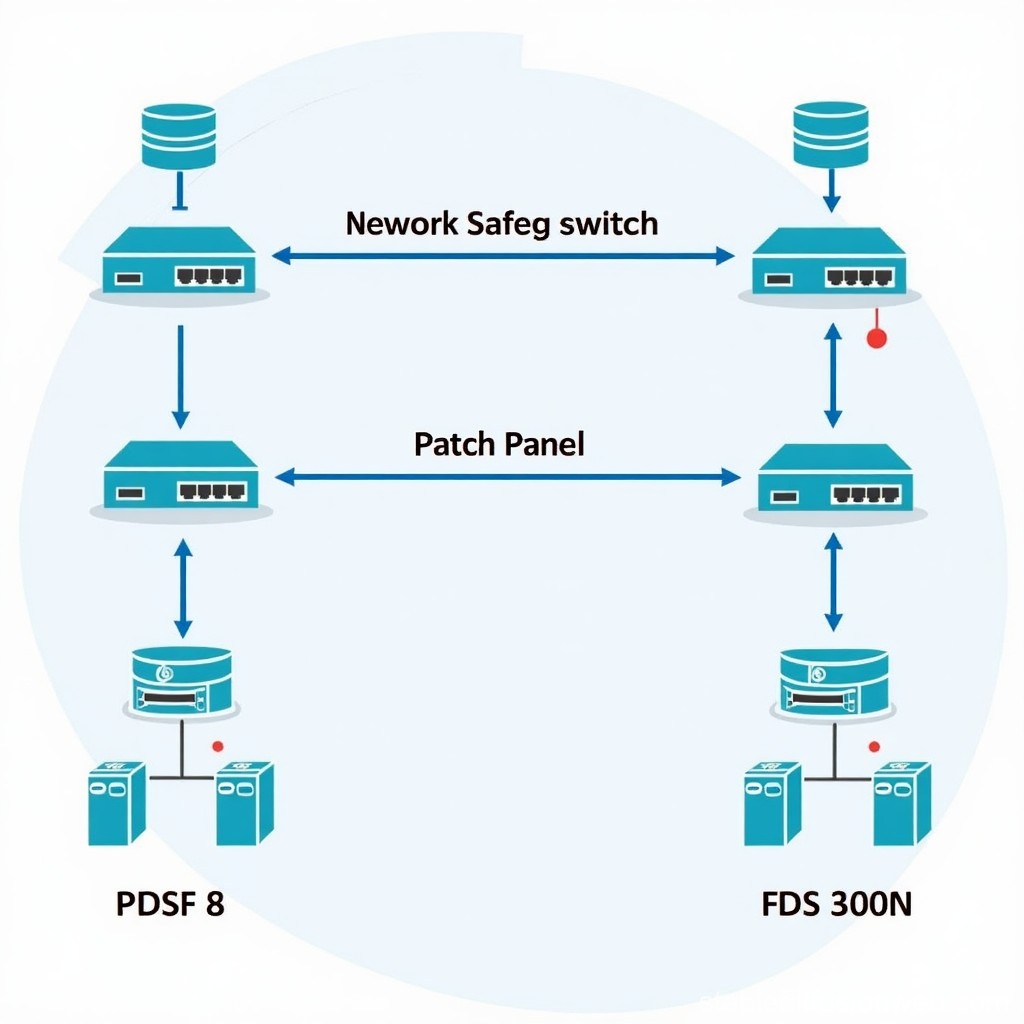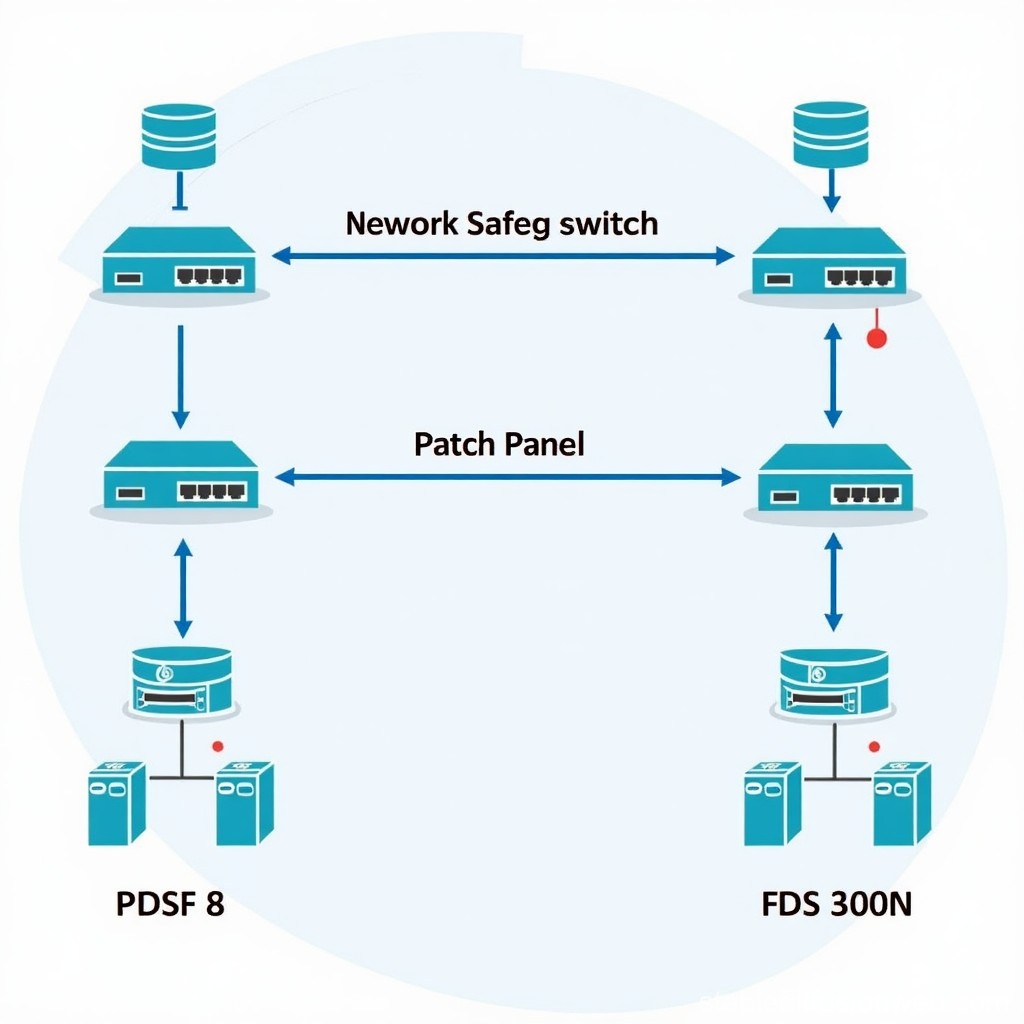
When building or managing a network, understanding the various components involved is essential for smooth operation. Two key components that often come up in conversations about networking are the network switch and the patch panel. Although both serve important roles in managing network infrastructure, they are fundamentally different devices with distinct purposes.
This article will explore the differences between a network switch and a patch panel, their functions, and how to choose between the two based on your needs. Additionally, we’ll answer common questions surrounding their use and compatibility in network setups.
What is a Patch Panel?
A patch panel is a passive device used in network setups to manage and organize cables. It acts as a central point where various network cables (like Ethernet or fiber optic cables) are terminated. Patch panels provide ports to which incoming cables can be connected, and they help keep cables organized and easily accessible. By centralizing connections in a single place, patch panels allow network administrators to reconfigure connections without directly interacting with the devices they’re connected to.
Patch panels come in different configurations based on the types of cables they handle. For example, Ethernet patch panels are typically used with twisted-pair cables, while fiber patch panels are used with fiber optic cables. These devices are often mounted on racks and can be used in small or large-scale networking environments.
Key Features of Patch Panels:
Centralized Organization: Patch panels allow for easy organization of network cables, simplifying installation, maintenance, and troubleshooting.
Passive Device: Patch panels do not actively route data. They serve as a physical point of connection for cables.
Modular Flexibility: Many patch panels support modular systems, which means you can change or upgrade the ports to suit different networking needs.
Types of Patch Panels:
Network Patch Panels: Typically used for copper-based Ethernet connections (e.g., Cat5e, Cat6, Cat6a).
Fiber Patch Panels: Designed for fiber optic cables, which support faster data transmission over long distances compared to copper cables.
What is a Switch?
A network switch is an active networking device used to forward data between devices within a network. Switches operate at Layer 2 (Data Link Layer) or Layer 3 (Network Layer) of the OSI model, meaning they are responsible for directing traffic between connected devices based on MAC addresses (Layer 2) or IP addresses (Layer 3). In essence, switches act as traffic managers, ensuring data reaches its correct destination within the network.
Unlike patch panels, switches are dynamic devices that manage data flow in real-time. When a device sends data, the switch looks at the destination address and forwards the data to the appropriate port, making sure that only the relevant devices receive the data.
Key Features of Network Switches:
Traffic Routing: Switches facilitate communication between devices within the same network by forwarding data based on the MAC or IP address.
Active Device: Switches require power and actively manage data flow within the network.
Multiple Ports: Switches have multiple ports to which devices like computers, servers, printers, and other networked devices can connect.
Managed vs. Unmanaged: Switches come in two main categories: managed switches and unmanaged switches. Managed switches offer more advanced features such as network monitoring, security, and configuration, while unmanaged switches are more basic and require little to no configuration.
Types of Network Switches:
Ethernet Switches: Used for traditional wired networks with Ethernet cables.
PoE (Power over Ethernet) Switches: Provide both power and data to connected devices like IP cameras, phones, and access points.
Fiber Switches: Used in networks with fiber optic cables for high-speed, long-distance data transmission.
Patch Panel vs Switch: What’s the Difference?
While both patch panels and network switches are essential for a functioning network, their roles are quite different.
| Feature | Patch Panel | Switch |
| Function | Organizes and manages physical network connections. | Routes data between network devices. |
| Type | Passive device (does not require power). | Active device (requires power to function). |
| Data Flow | No data flow, purely physical connection. | Actively forwards and routes data based on addresses. |
| Use | Used for cable management and facilitating easy connections. | Used to enable communication between devices on the network. |
| Ports | Provides multiple ports for cable termination. | Provides multiple ports for device connectivity. |
| Wiring Standard | Available for various standards like Cat5e, Cat6, fiber. | Available for different types of network connections such as Ethernet or fiber. |
| Maintenance | Requires regular checks to ensure cables are properly terminated. | Requires monitoring of traffic and configuration for optimal performance. |
Key Differences:
Functionality: A patch panel is a cable management tool, while a switch is a traffic manager that routes data between devices.
Power: A switch requires power to function, but a patch panel does not.
Data Management: Patch panels don’t manage data—they only manage the physical connection of cables, whereas switches actively route data based on MAC/IP addresses.
Network Scale: Patch panels are often used in larger networks to help with cable organization, while switches are used to create or manage communication between devices in a network.
Patch Panel vs Switch: How to Choose?
Data Transmission
When deciding whether to use a patch panel or switch, it’s crucial to understand the role of each device in relation to data transmission.
Switches manage data transmission actively. They ensure that data packets are sent to the correct destination device within the network. Switches provide active, dynamic routing of data, meaning they decide how data flows between devices.
Patch panels, on the other hand, do not transmit data. They simply provide physical ports where network cables can be terminated, allowing devices to be connected in a convenient, organized manner.
If your goal is to direct network traffic (i.e., send data between computers, servers, and other devices), a switch is the necessary component. If you simply need to organize cables and provide easy access to connections, a patch panel is the tool to use.
Cable Organizing
In larger networks, especially those in data centers or office environments, cable organization is crucial to maintaining a clean, efficient, and easily manageable setup.
Patch panels are specifically designed to organize network cables. They help avoid cable clutter and make it easier to manage changes to network connections. Patch panels make it easy to reroute or replace cables, making them a valuable tool for maintaining the network’s infrastructure.
Switches, although essential for enabling communication, don’t play a role in organizing cables. While they allow devices to connect and communicate, the actual cabling must be managed by a patch panel or similar device.
For large-scale networks with a significant number of cables, a patch panel is a must for managing physical connections, while the switch will ensure that data is routed correctly between devices.
Conclusion
In summary, a network switch and a patch panel serve complementary but distinctly different roles in a network. A switch is an active device that manages and routes data between devices, while a patch panel is a passive tool used for organizing and centralizing cables. A patch panel helps simplify cable management, making it easier to maintain and troubleshoot connections, while a switch is necessary for ensuring that data is sent to the correct destination.
When setting up a network, both devices are often used together. The patch panel organizes and terminates the physical connections, and the switch routes the data across those connections. The right choice depends on your specific network needs: if you’re focusing on data routing, go with a switch; if your priority is organizing your cables, a patch panel is what you need.
FAQ
Is a patch panel the same as a switch?
No, a patch panel is a passive device that organizes and manages cables, while a switch is an active device that routes data between devices in a network.
Is a patch panel an unmanaged switch?
No, a patch panel is not a switch at all. It’s a cable management device, whereas a switch is used for directing data traffic. A patch panel does not manage data flow.
What is the point of a patch panel?
A patch panel helps organize and manage network cables. It serves as a central location where incoming cables can be terminated, making it easier to manage connections and troubleshoot issues in the network.
Can you connect a switch to a patch panel?
Yes, a switch can be connected to a patch panel. The patch panel will manage the physical connections of the cables, and the switch will handle the data traffic between connected devices.